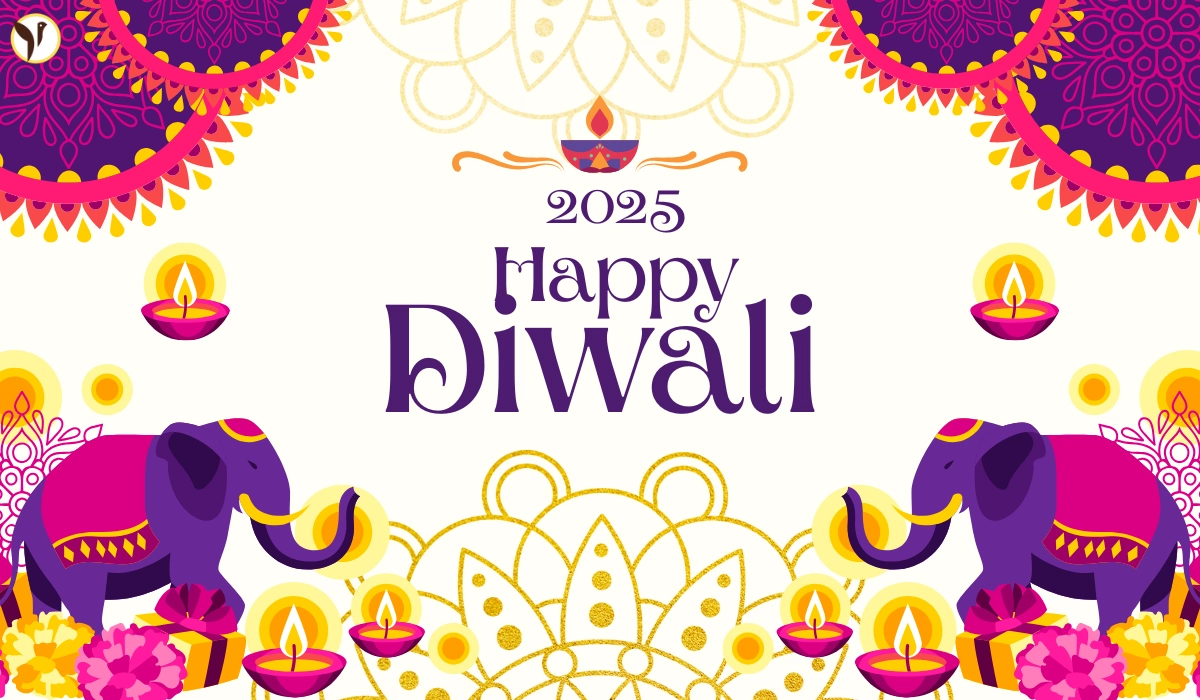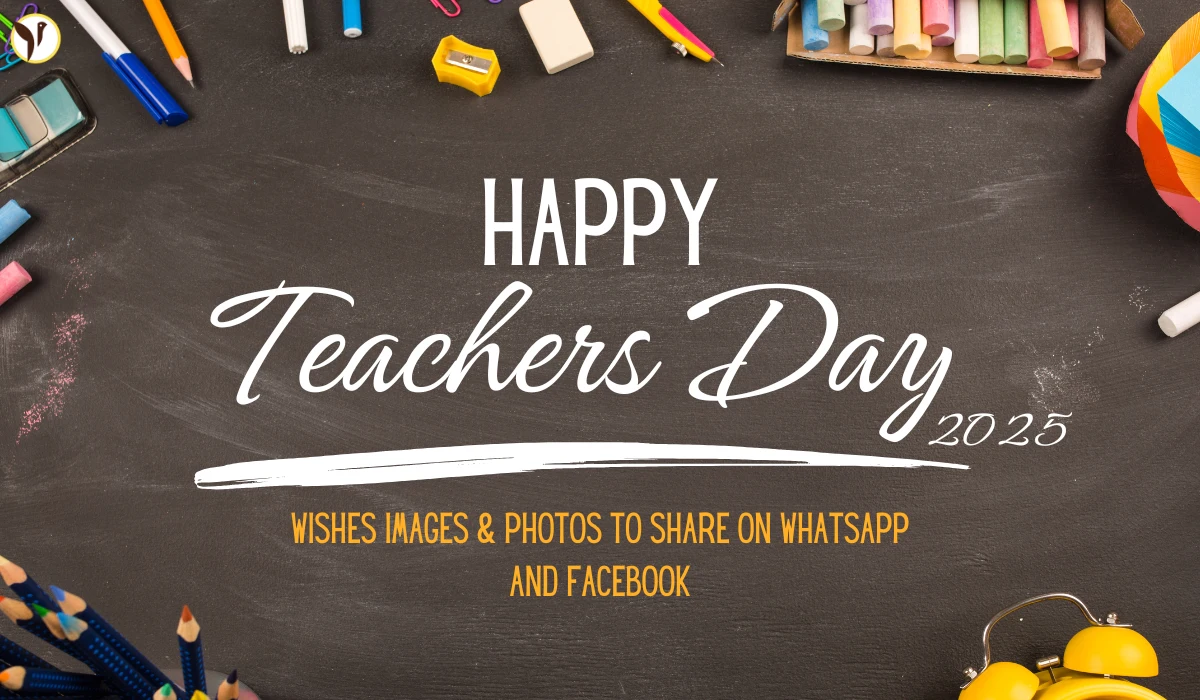Does Amazon Owe You a Refund? Here’s What You Should Know!
Amazon is perfect for quick shopping, but sometimes things go awry. Perhaps your package is delayed, or the item isn’t exactly what you anticipated. So, how can you receive your refund? Don't worry, it's simpler than you think. Here’s all you need to understand about requesting a refund from Amazon!
Why Could Amazon Owe You a Refund?
There are several scenarios where Amazon might owe you money. Here are instances when they might be responsible:
1. Your Package Is Delayed
If your package is delayed (and it’s not due to weather or a holiday), Amazon may issue a refund.
If the tracking information indicates it was delivered but you haven't received it, Amazon typically assists you.
2. The Product Is Broken or Incorrect
If the item is damaged, defective, or not what you originally ordered, no need to worry! You can return it and receive your money back.
If it’s faulty or there’s something wrong, you can easily obtain a refund or even a replacement.
3. You Changed Your Mind
If you simply no longer want the item, you can return most products within 30 days for a full refund—just ensure it's in good condition.
4. Issues with Subscriptions
If you mistakenly signed up for Amazon Prime or were charged for something you didn’t intend to subscribe to, you are absolutely entitled to a refund.
How to Request a Refund from Amazon
Securing your refund is straightforward. Just follow these simple steps:
Step 1: Access Your Orders
Log into your Amazon account and navigate to "Your Orders."
Locate the order you want a refund for and click on “Return or Replace Items.”
Step 2: Select a Reason
Amazon will prompt you to specify why you are returning the item (e.g., it’s damaged, incorrect item, etc.).
Step 3: Choose Refund or Replacement
You can select whether you prefer a full refund or a replacement item. Choose what suits you best!
Step 4: Await Processing
Amazon will review your request and generally process the refund swiftly—within just a few business days!
What If Amazon Denies Your Refund?
At times, Amazon may reject your refund request. If this occurs, don’t panic. Here are your options:
1. Reach Out to Customer Service
If your refund gets denied, reach out to Amazon’s customer service. They will often assist in resolving the issue.
2. Request to Speak to a Supervisor
If you're still having trouble, ask to speak to a manager. Sometimes a supervisor can expedite the process.
3. Chargeback with Your Credit Card
If you paid using a credit card and Amazon refuses to issue a refund, you can contact your bank for a chargeback. They will help you retrieve your funds.
How to Prevent Refund Issues with Amazon
Want to steer clear of refund complications? Here are some suggestions for a smooth Amazon shopping experience:
| Tip | Why It Is Beneficial |
|---|---|
| Check Delivery Dates | Being aware of your package's expected delivery can help avoid late delivery surprises. |
| Inspect Items Immediately | Open your package and verify for damages right after it arrives. If there's a problem, return it as soon as possible! |
| Adhere to Return Policies | Follow Amazon’s return procedures to make the process quick and painless. |
Conclusion: How to Quickly Secure Your Amazon Refund
If there's a hiccup with your Amazon order, there's no need for concern! Amazon is generally quite accommodating when it comes to refunds. Whether it’s a late arrival, a damaged product, or a simple change of mind, retrieving your money is usually straightforward. Just act promptly and adhere to the steps for requesting your refund. And if you encounter any issues, customer service is available to assist!