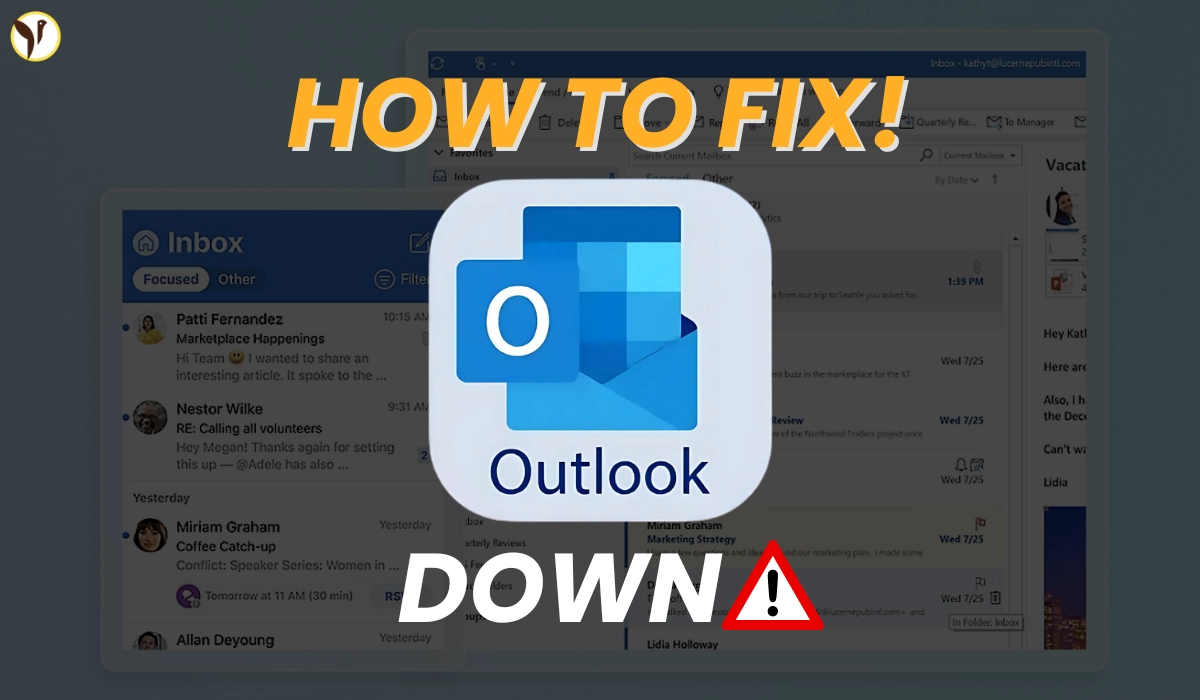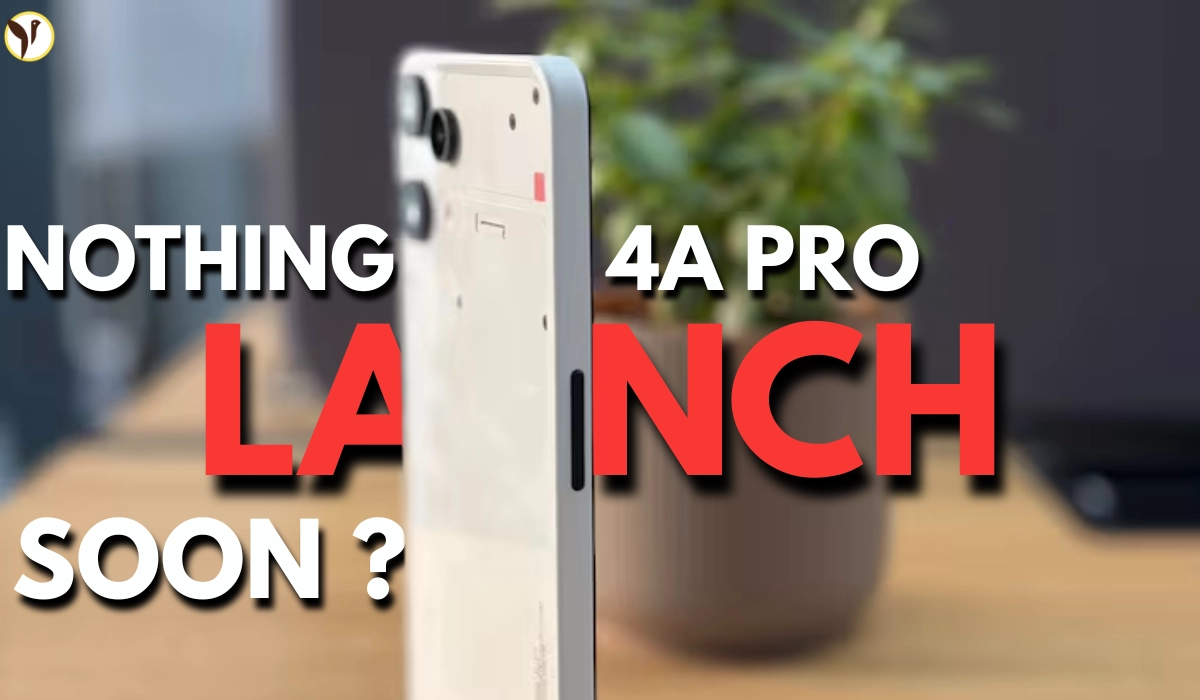Around 10:20 PM UTC on July 9, Microsoft apparently had some kind of major failure where suddenly people all over the world could not log into outlook. No email, no calendar, nothing. It now is over 11 hours of downtime.
You open outlook, you take a blank screen, or you have an error of some sort like "Something went wrong" or "Invalid license." You stop and try again - and you're getting nowhere. It's confusing, frustrating, and really.
Why Outlook Outage feels so Serious
Outlook is not just for the email, it is for work, school, appointments, and sometimes even bills. All is not working.
- Plans get backed up.
- Remote work stops.
- All important invites and reminders disappear.
- People ask, "what do I do now?" - and we're stressed.
That is why this is not just tech talk, this is real life in limbo!
Real People, Real Reactions
This mess reached Twitter fast. People shared their frustration & memes:
Microsoft goes through the process of reducing staff and cutting headcount and sure enough there’s a massive Outlook fail. How much knowledge of their internal processes is out there right now that they let go they can absolutely tear them apart a lesson that must be learned I…
— Mr Tony (@SenhorSLBenfica) July 10, 2025
@philmscribe wrote: Guessing Outlook is down at the moment? Oh no....
Guessing Outlook is down at the moment?
— Phil Clarke (@philmscribe) July 10, 2025
Oh no... I can't answer my emails. pic.twitter.com/q0pXDuUYiX
Every broken login message adds to the feeling of helplessness. No answers. No progress updates for most people.
Not Just Web—Multiple Platforms Affected
It’s not just Outlook.com that’s broken. Desktop app, mobile app—everything's down. That means:
-
You can’t check mail on your phone
-
You can’t open tasks or appointments on desktop
-
Even desktop notifications stopped working
The outage tracker DownDetector shows 60–70% of users can’t log in, and around 30% are facing server errors or sending problems.
UK, US, India: Outage Across Continents
This isn’t a local issue—it’s everywhere.
-
In the UK, people started reporting it early in the morning. Same in the US and India.
-
That suggests Outlook’s mailbox servers took a global hit.
-
But weirdly, other Microsoft tools like Teams, OneDrive, and Copilot are still working fine.
That means it’s not an overall cloud issue—it’s mail-specific.
What Microsoft Actually Said
On its official Microsoft 365 Status page on X, the company said: “We've determined the cause of the issue and have deployed a fix. We're closely monitoring its deployment and expect the issue to gradually resolve as deployment progresses...
We've determined the cause of the issue and have deployed a fix. We're closely monitoring its deployment and expect the issue to gradually resolve as deployment progresses. You can find more details within our service health portal: https://t.co/3p00ir2aVB
— Microsoft 365 Status (@MSFT365Status) July 10, 2025
They confirmed it’s tied to the authentication/mailbox systems. But details are light, and users want more clarity.
A Rare Long-Outage—Over 11 Hours and Counting
Outages happen. But 11+ hours is rare for something as heavily used as Outlook.
Compare it to June 2025’s 12‑hour Teams/Exchange outage—it caused issues for hospitals, schools, businesses. That one ended up being a routing problem. Here, it’s mail login, not Teams.
That’s why this feels rough—it shakes confidence in the service.
How You Can Handle It Right Now
Don’t sit and wait. Try these steps:
-
Use IMAP/POP in Gmail or Apple Mail if you’ve set it up earlier.
-
Try a lighter client, like Thunderbird or eM Client—they might reach your mailbox.
-
Switch DNS to outlook.office365.com—some folks say it helps.
-
Watch the Microsoft 365 Admin Dashboard—admins can see live updates.
-
Avoid spammy fixes—don’t click suspicious links or “Outlook Support” pages claiming they’ll fix it.
These are personal workarounds until Outlook is back.
What Most Outage Stories Miss
-
Regional server patterns—more crashes seen in Dallas, London, Mumbai, Berlin. It wasn’t one data center going down, but several at once.
-
No impact on Teams/OneDrive—that shows infrastructure is partially okay. Mail is affected, but your files might still be safe.
-
Authenticator rumors debunked—some thought changes to passwordless login caused this. Microsoft says no.
-
Beware of phishing—in long outages, people get tricked by fake “Outlook is back, click here” links.
Knowing these can keep you ahead of confusion and scams.
What’s Next? Fix, Confirm, Repeat
Microsoft says a fix is being rolled out. But it’s slow. Updates are happening in waves.
-
Keep refreshing your Outlook.
-
Keep checking the official status page.
-
Don’t expect an instant return—but mail should come back once auth systems reboot and servers reconnect.
Why This Matters for Users and Businesses
Outlook isn’t just an app—it runs calendars, reminders, meetings. A crash strikes at the heart of productivity.
-
Businesses lose time and potential money.
-
Students miss deadlines.
-
People miss urgent messages, bills, travel plans.
When Outlook falters, lots of lives pause. That alone makes it big news.
How Microsoft Can Build Trust Back
Moving forward, Microsoft should:
-
Be more transparent—share updates often.
-
Provide ETA for fixes in clear hours.
-
Offer guidance to help users pivot temporarily.
-
Boost email reliability—maybe build more backup login systems.
These steps could keep trust in their service.
What You Should Do If You See This
-
Try alternate email apps (IMAP/POP).
-
Join official Microsoft status channels.
-
Avoid phishing scams.
-
Be patient—it may take hours.