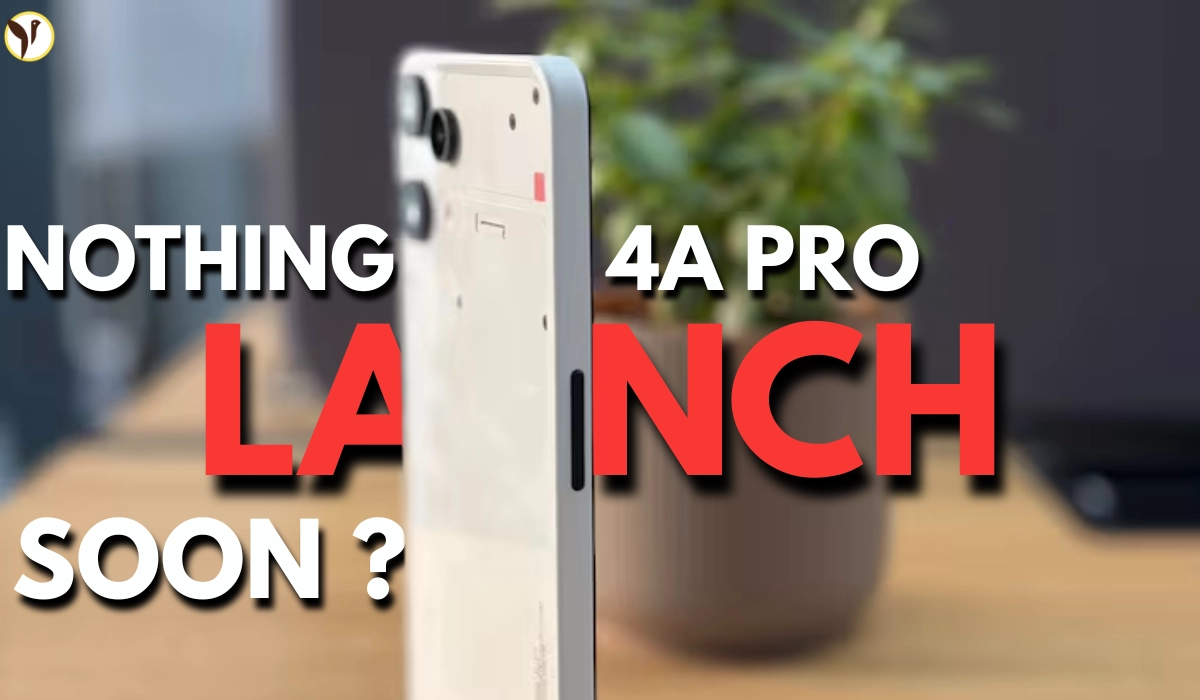In 2025, ChatGPT 4 has become immensely advanced, and, with the help of extensions and plugins, you can amplify its capabilities further to match your exact workflow, whatever that may be. Whether you're a writer, student, marketer, programmer or entrepreneur, ChatGPT plugins can help automate tasks, take real-time data, or integrate tools like Google Sheets, Zapier, YouTube, and much more.
Let's explore some of the best ChatGPT 4 plugins and extensions you should be installing today - and how to use them effectively.
What Are ChatGPT 4 Extensions & How Do They Work?
ChatGPT 4 extensions (also called plugins) are tools that expand ChatGPT's abilities. For example, while the standard ChatGPT can respond to prompts based on its trained data, plugins allow it to:
-
Fetch real-time web data
-
Access and summarize PDF files
-
Automate content generation
-
Perform SEO audits
-
Integrate with third-party apps like Notion or Google Docs
How to Install ChatGPT Extensions on Chrome or Edge
Most browser extensions work with ChatGPT directly in Chrome or Microsoft Edge. Here's how:
-
Go to Chrome Web Store or Edge Add-ons store.
-
Search for "ChatGPT extensions."
-
Click "Add to Chrome" or "Get."
-
Pin the extension for easy access.
-
Some plugins are built into ChatGPT Plus and can be enabled under Settings > Beta Features > Plugins.
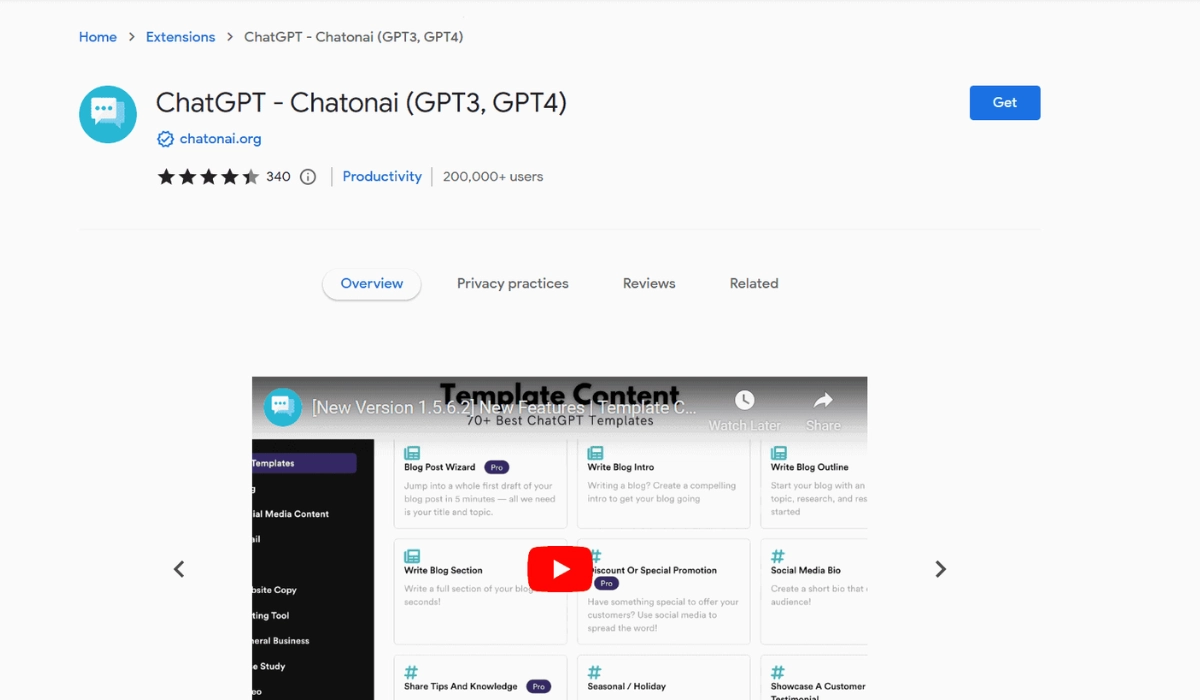
Best ChatGPT 4 Plugins for Content Writers & Bloggers
If you're a content creator, these plugins are game-changers:
-
WebPilot: Browse current websites & summarize content
-
AIPRM: Access prompt templates for SEO, copywriting, etc.
-
Grammarly AI Plugin: Enhances grammar, clarity, tone
-
Ghostwriter by Reword: Rewrites articles in multiple tones
Must-Have ChatGPT Extensions for Students & Researchers
Students can leverage AI for smarter studying:
-
ScholarAI: Pulls academic papers and citations
-
Wolfram Alpha Plugin: Solves complex equations, graphs
-
ChatGPT PDF Reader: Upload any PDF and ask questions
-
NoteGPT: Organizes AI chats into notes and summaries
Top ChatGPT Extensions for YouTube Creators
Create faceless videos or scripts with these tools:
-
YouTube Summary with ChatGPT: Summarizes videos instantly
-
VidIQ or TubeBuddy AI: Keyword and title suggestions
-
Lumen5: Convert text to video using AI
-
Pictory: Turn scripts into short, engaging videos
ChatGPT Automation Plugins for Workflow & Productivity
Use ChatGPT for business automation:
-
Zapier Plugin: Automate workflows between apps
-
ChatGPT File Uploader Extended: Analyze Excel, CSV, images
-
AskYourPDF: Interact with long documents easily
-
ChatGPT Sidebar: Access ChatGPT alongside your browser
Safety, Privacy & Permissions: Are ChatGPT Plugins Safe?
Most plugins are safe, but caution is key:
-
Check reviews and developer background
-
Avoid giving sensitive data to unknown extensions
-
Use official OpenAI or Chrome Web Store versions
-
Regularly audit which plugins have access to your data
How to Use ChatGPT Plugins for Business & Marketing
Marketing professionals use plugins to:
-
Write cold emails with Jasper or ChatGPT Mail Assistant
-
Generate product descriptions with Copy.ai plugin
-
Perform SEO audits via SEO Assistant plugin
-
Generate blog outlines using AIPRM templates
Underrated ChatGPT Extensions You Should Try
-
ChatGPT Prompt Genius – Save, share, and organize prompts
-
Merlin – AI co-pilot across websites
-
Superpower ChatGPT – Adds chat history and productivity tools
-
SnackPrompt – Curated prompt library for various use cases
-
Talk-to-ChatGPT – Use voice to interact with ChatGPT
Final Thoughts
With the right plugins, ChatGPT becomes more than just a chatbot — it becomes your all-in-one assistant. Whether you're streamlining your business, writing faster, or simplifying research, these extensions will save you hours of work and improve productivity in 2025.