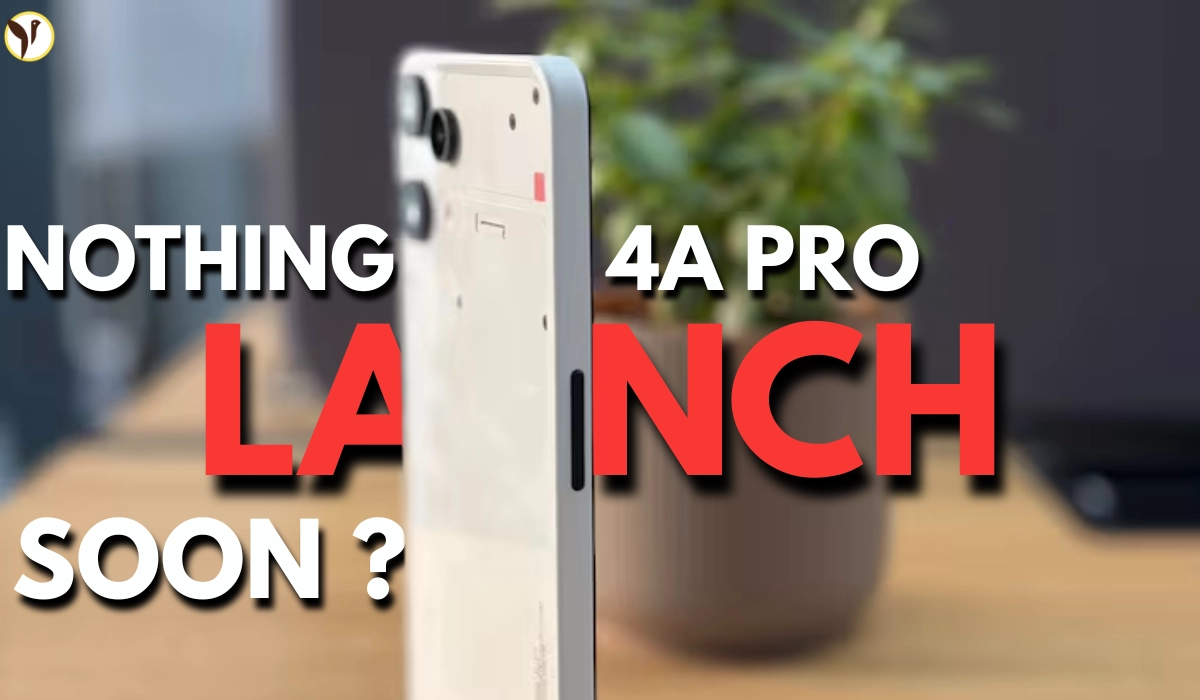The YouTube landscape in 2025 has exploded with faceless channels, and AI is the secret weapon behind them. From scriptwriting to editing, voiceovers to SEO, AI tools now let anyone create engaging, monetizable videos without ever showing their face. Whether you're camera-shy or just want to automate your workflow, here’s a deep dive into the best free AI tools to build your faceless YouTube empire in 2025.
Scriptwriting AI: Generate Engaging Narratives
Creating a compelling script is the first step in a successful video. Thankfully, AI makes this easier than ever:
-
ChatGPT Free (GPT-3.5): A top choice for generating YouTube intros, hooks, and full scripts. It understands tone and topic well.
-
Rytr: Offers pre-built templates for YouTube video ideas and outlines.
-
Neuroflash: Great for long-form scriptwriting with a user-friendly interface.
These tools help you brainstorm content ideas, write engaging scripts, and maintain consistency in your channel’s voice—all for free.

AI Voice Generators: Realistic Voiceovers Without Speaking
No need for expensive microphones or voice actors. These AI tools produce natural-sounding voiceovers:
-
TTSMaker: 100% free and includes multiple languages and tones.
-
Play.ht (Free plan): Offers limited realistic voices.
-
ElevenLabs (Free tier): Known for emotional, human-like voice quality. Includes some free monthly credits.
Just upload your script, choose a voice, and download the audio—it’s that simple.
AI-Powered Video Editors for Easy Visual Creation
Faceless creators often rely on B-rolls, stock visuals, and automated editing to bring their videos to life:
-
Pictory (Free plan): Turn text or blog content into engaging videos with visuals and subtitles.
-
CapCut (Web + Mobile): Popular for TikTok and YouTube Shorts. Offers auto captions, effects, and transitions.
-
InVideo (Free): Converts scripts to scenes, adds stock footage, and auto-generates videos with minimal editing.
These platforms save hours of manual editing while producing professional results.

Image & B-Roll Generation Tools
Visual elements are essential for retention. These AI tools help you generate eye-catching thumbnails, cutaways, and infographics:
-
Canva AI: Free AI design and image enhancement tools with drag-and-drop interface.
-
Leonardo AI: AI art tool that creates cinematic-style visuals—great for thumbnails or storytelling.
-
Unsplash + Pixabay APIs: Royalty-free stock image platforms that integrate easily into AI video editors.

AI Avatar & Animation Tools: Appear Without Showing Your Face
Want to appear on screen but stay anonymous? AI avatars make it possible:
-
Synthesia (Free demo): Generate AI avatars speaking your script.
-
D-ID (Free credits): Create face animations synced with voice.
-
HeyGen (Free trial): Animate avatars with voice and facial expression.
These tools are perfect for explainer videos, news-style content, or niche commentary channels.
Time-Saving AI Productivity Tools
AI isn’t just for creating content—it also helps you stay organized and efficient:
-
Notion AI (Free with Notion): Helps plan, brainstorm, and organize your YouTube calendar.
-
Taskade: AI-powered task manager for YouTube workflows.
-
Trello + ChatGPT Plugin: Automate content planning using plugins or ChatGPT prompts.
These tools streamline the entire production cycle—from idea to upload.

YouTube SEO Tools Powered by AI
Publishing a great video is half the battle. Getting it discovered is where SEO tools help:
-
VidIQ (Free): Offers keyword research, title suggestions, and analytics.
-
TubeBuddy (Free): Helps optimize tags, thumbnails, and descriptions.
-
KeywordTool.io: Finds trending keywords for YouTube search.
Use these tools to boost rankings, improve click-through rates, and reach the right audience.
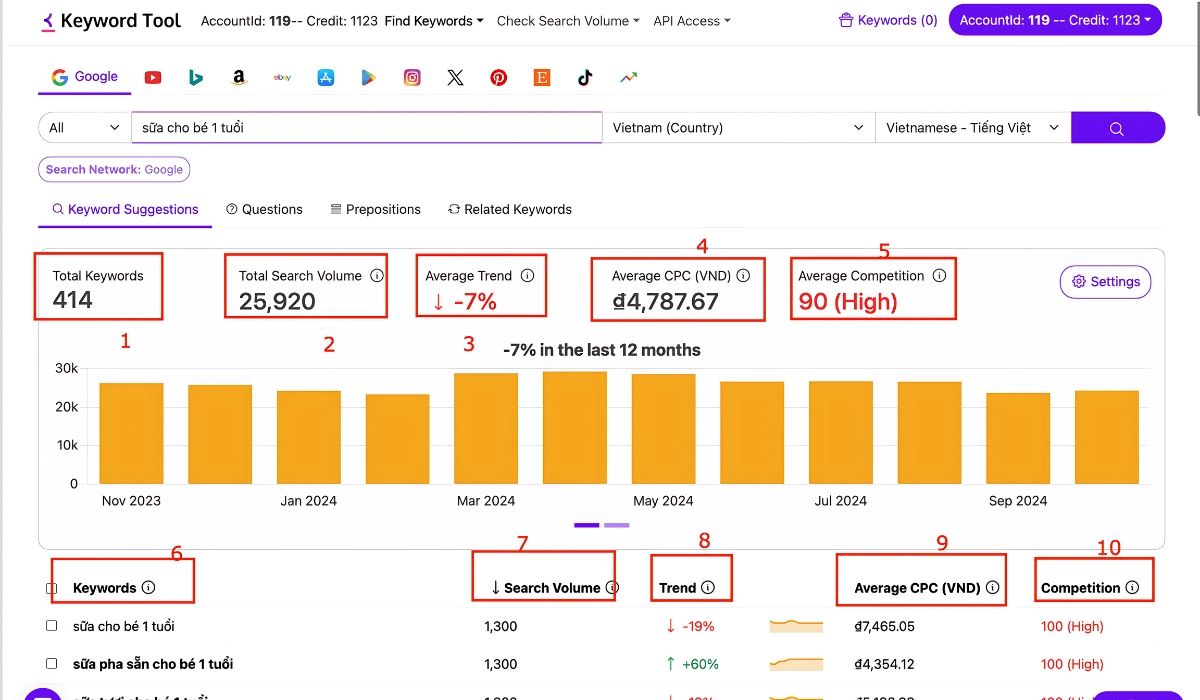
Trending Niches for Faceless YouTube Channels in 2025
Not sure what type of faceless content to create? Here are some hot, low-competition niches:
-
AI News & Tech Updates
-
Motivational & Productivity Content
-
Animated History or Biography Videos
-
Finance & Crypto Explainers
-
Whiteboard-style Education Videos
-
Meditation, Affirmations & Wellness
-
Gaming Lore & Commentary (without gameplay)
-
Mystery/Crime Stories Narrated with AI Voice
These niches can be easily produced using only the tools listed above.
Final Thoughts
Creating high-quality YouTube content in 2025 no longer takes a camera or a studio! A range of free AI tools are now available to automate much of the video creation process, including ideation, voiceovers, and video editing. Whether you are launching a new faceless channel or scaling an existing one, this is the perfect moment to start leveraging AI.