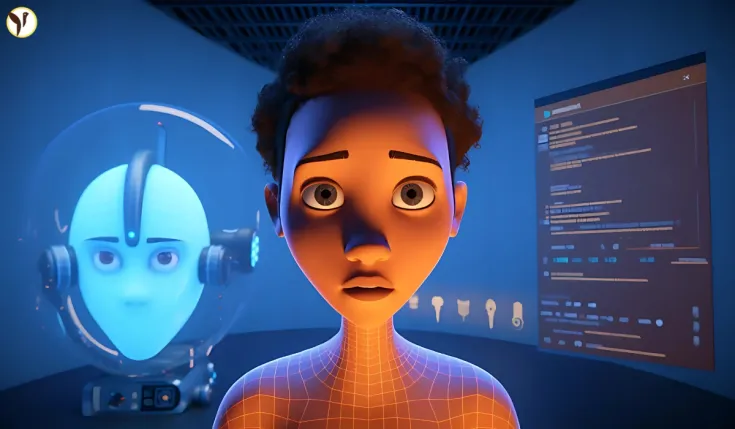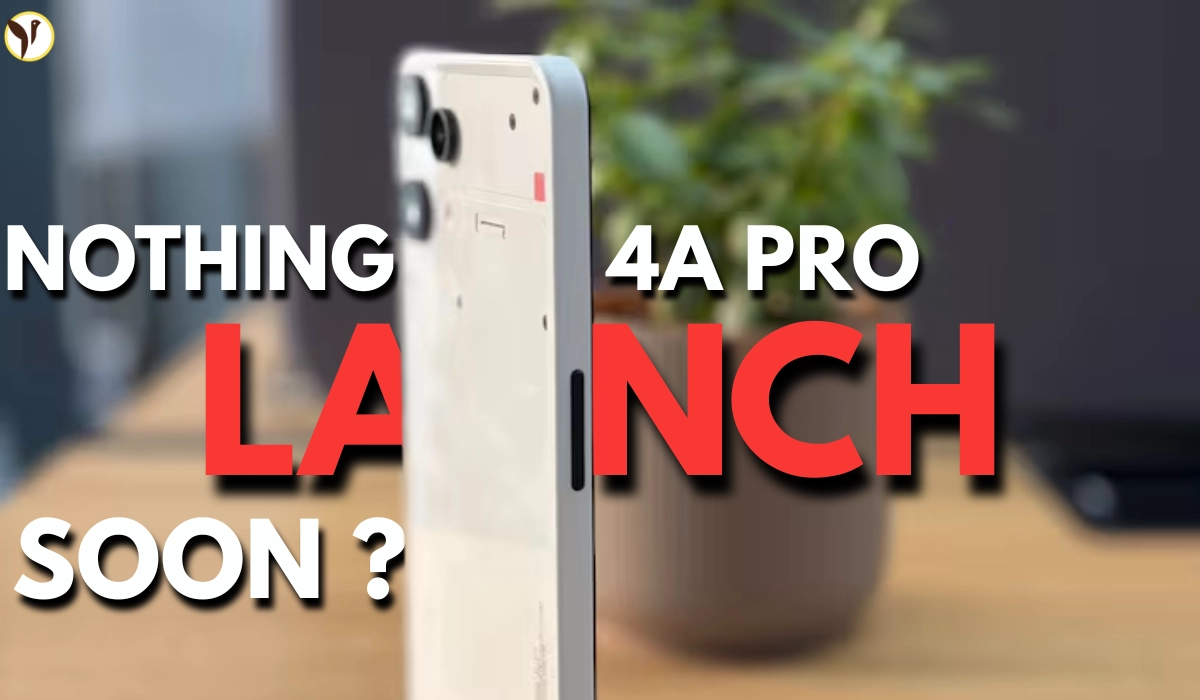YouTube Shorts have taken over the content space in 2025 — fast, viral, and monetizable. But what if you could generate them automatically from text using free AI tools? Whether you're a blogger, educator, affiliate marketer, or just a content creator without showing your face, there’s good news: several free AI tools now let you turn plain text into engaging, faceless YouTube Shorts automatically.
Here’s a deep dive into the best free AI tools for this, along with editing, voiceovers, captions, monetization tips, and everything else you need to create viral Shorts from just words.
Best Free AI Tools to Auto-Convert Text to Shorts
Tools like Pictory.ai, Lumen5, and Invideo top the list for turning scripts, blog posts, or raw text into complete short videos.
-
Pictory.ai (Free plan): Allows converting articles into videos with automatic visuals, captions, and voiceovers.
-
Invideo.io: Great for making 60-second video summaries using pre-built templates.
-
Lumen5: Transforms text to video with stock visuals and auto-timed subtitles.
These tools usually have free plans with watermark or export limits — but they’re perfect to start your faceless content journey.

Add Auto Voiceovers to Your Shorts with AI
Voice brings life to your Shorts. Tools like Murf.ai, LOVO.ai, and ElevenLabs let you create natural-sounding voiceovers from text.
-
ElevenLabs (Free): Famous for ultra-realistic, emotion-filled AI voices.
-
Murf.ai: Offers expressive, multilingual options for narration.
-
LOVO: Great library of voices with beginner-friendly interface.
These can be used together with Pictory, Invideo, or even editing tools like CapCut.

Auto-Editing & Captions Using Free AI Tools
-
CapCut AI Editor (Free): TikTok’s sister app with powerful auto-cutting, AI subtitles, and facial tracking.
-
Descript (Free plan): Auto cuts, removes filler words, and adds captions using AI.
-
Wisecut: Focused on auto-editing talking-head videos or narration into engaging Shorts.
These tools also auto-resize content into vertical format, add jump cuts, emojis, and trending music.

Blog to Shorts: Repurpose Content Automatically
Got a blog or newsletter? Use AI to convert that into Shorts.
-
Quillbot or Notion AI: Summarize or rewrite content into script-friendly format.
-
ChatGPT: Prompt it to write 15-second scripts for Shorts with hooks.
-
Pictory/Lumen5: Plug the blog URL or paste summary to turn it into video.
You can convert an entire article into 3-4 Shorts with AI help.
Mobile AI Apps to Create Shorts on the Go
Sometimes, creating Shorts on mobile is easier. These AI-powered apps help:
-
CapCut: AI templates, subtitles, auto-cuts on mobile.
-
Mojo AI: Great for text-to-video stories with vertical formatting.
-
Veed.io (Mobile version): Handy for editing + text-to-voice content quickly.
Perfect for creators who shoot, edit, and upload directly from phones.

AI Tools for Creating Faceless Avatars or Animations
For those who don’t want to show their face:
-
HeyGen (Free version): Lets you generate AI avatars that speak your script.
-
Animaker: Create animated shorts with characters, lip sync, and text.
-
Canva Video + Text-to-Speech: Free for animated infographics-style Shorts.
These tools are perfect for finance, motivation, explainer, or educational content.

Viral Hook Generators & AI Title Tools
Hook = Virality. Use AI tools to generate catchy openings and titles:
-
vidIQ AI Coach: Gives title, hook, and hashtag ideas.
-
ChatGPT Prompt: "Write 5 viral hooks for a 15-second Short on X topic."
-
Copy.ai: Helpful for writing engaging Shorts descriptions.
Shorts are all about that first 3 seconds — make it count.

Monetizing AI-Generated Faceless YouTube Shorts
YouTube now allows monetization of faceless Shorts — if they are original, engaging, and follow guidelines. Tips:
-
Add a strong call-to-action (CTA).
-
Use storytelling hooks (problem-solution).
-
Maintain consistency in niche and posting schedule.
-
Use Shorts Fund, affiliate links, or channel memberships.
Many faceless channels (finance, gaming, facts, motivation) now use these free tools to scale and earn passively.
Conclusion
In 2025, all you need to make YouTube Shorts is a camera, voice, and editing team. and some free AI tools to create great videos from plain text that inform, entertain, and can even make money.
The basic premise is you need to be able to combine AI stack - text to script (ChatGPT), video (Pictory/Lumen5), voice (ElevenLabs) , and editing (CapCut/Wisecut). Try a few out, find your flow, and allow yourself to create shorts consistently.