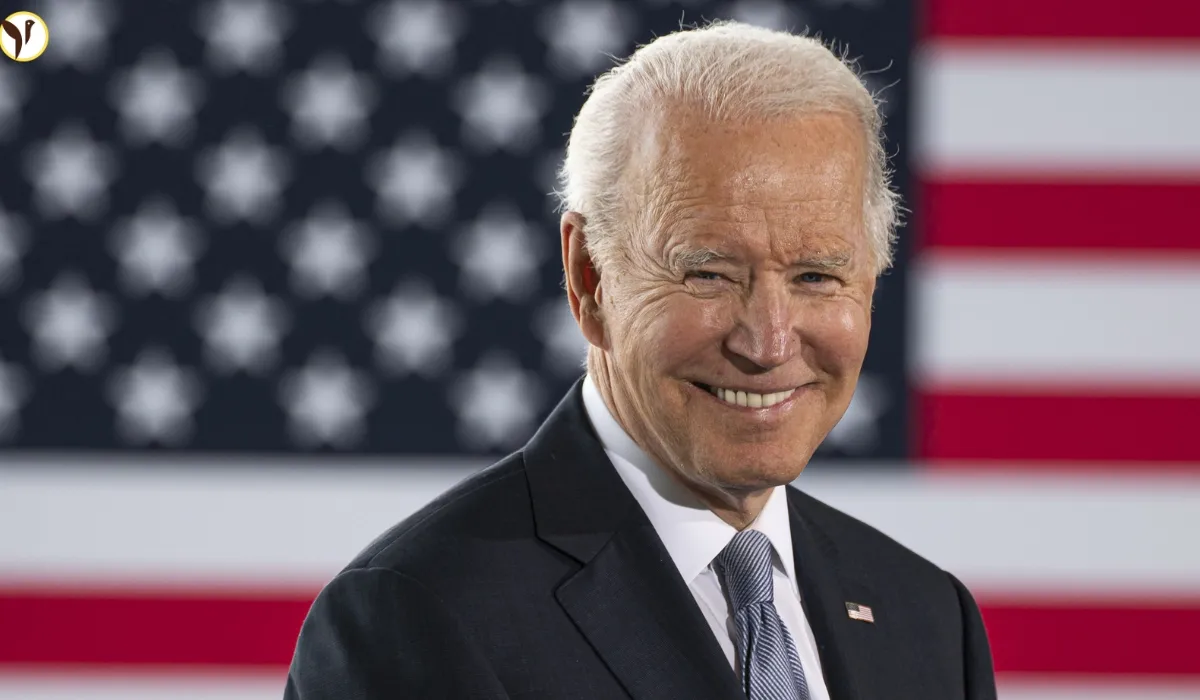Canva Went Down and Users Got Stuck
So, Canva — the design tool a lot of people love and use every day — suddenly stopped working for many users in India and around the world. A bunch of people couldn’t even log in, which was really frustrating because Canva is something people rely on for all sorts of things like making presentations, social media posts, or just simple graphics. It wasn’t just a small glitch either; this was happening everywhere, and lots of users noticed they couldn’t get into their accounts at all. When this kind of thing happens, it throws off your whole day, especially if you’re on a deadline or need to finish a project quickly.
People Took to Social Media to Share Their Frustration
As soon as Canva went down, people rushed to social media to complain, share what was going on, and try to find out if others were having the same issue. Twitter and Instagram were full of posts from users joking around and sharing memes about how they couldn’t get any work done. Honestly, it was kind of funny to see everyone come together to vent and joke about it, even if it was annoying at the time. But some people were genuinely worried because they had important work stuck in Canva, and this outage delayed everything.
Canva’s Response and What It Means for Users
The Canva team quickly acknowledged the problem and promised they were working on fixing it as fast as possible. It was good to see they didn’t just ignore it, but for people needing to work right away, that didn’t help much in the moment. This kind of outage shows how much we all depend on online tools these days. When these platforms go down, even briefly, it can mess up a lot of work and plans. It also makes you think about having backup options, like maybe saving work offline or using other tools just in case.
Lessons from the Outage
This whole situation with Canva reminds us that even popular, big platforms can have issues, and no one is totally safe from service interruptions. Here’s what to keep in mind:
-
Always save your work often, maybe in different places.
-
If you depend on an online tool for important stuff, have a backup plan.
-
Check social media or official pages if something isn’t working — often others are having the same problem.
-
Be patient. Teams usually work fast to fix these problems, but sometimes it takes a bit.
In the end, Canva’s outage was a small hiccup but a real reminder of how much cloud-based services have become part of our daily work and creativity. Hopefully, they’ll improve their system so it doesn’t happen often. Until then, it’s good for users to stay aware and prepared just in case.